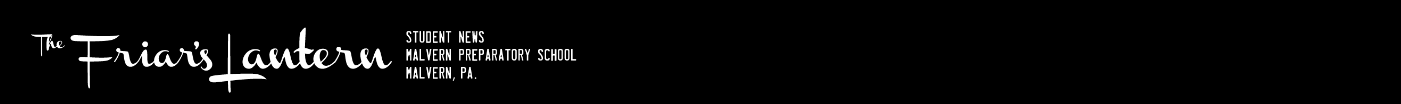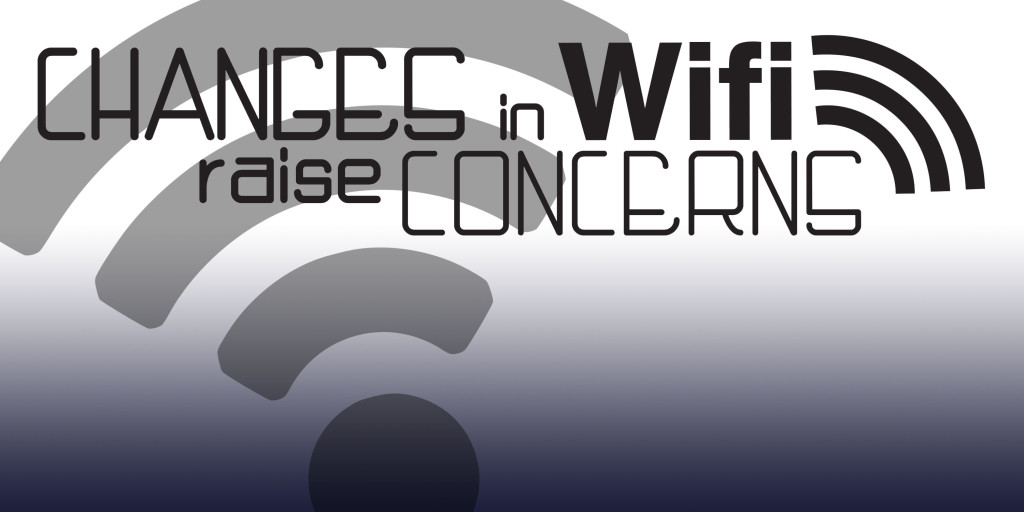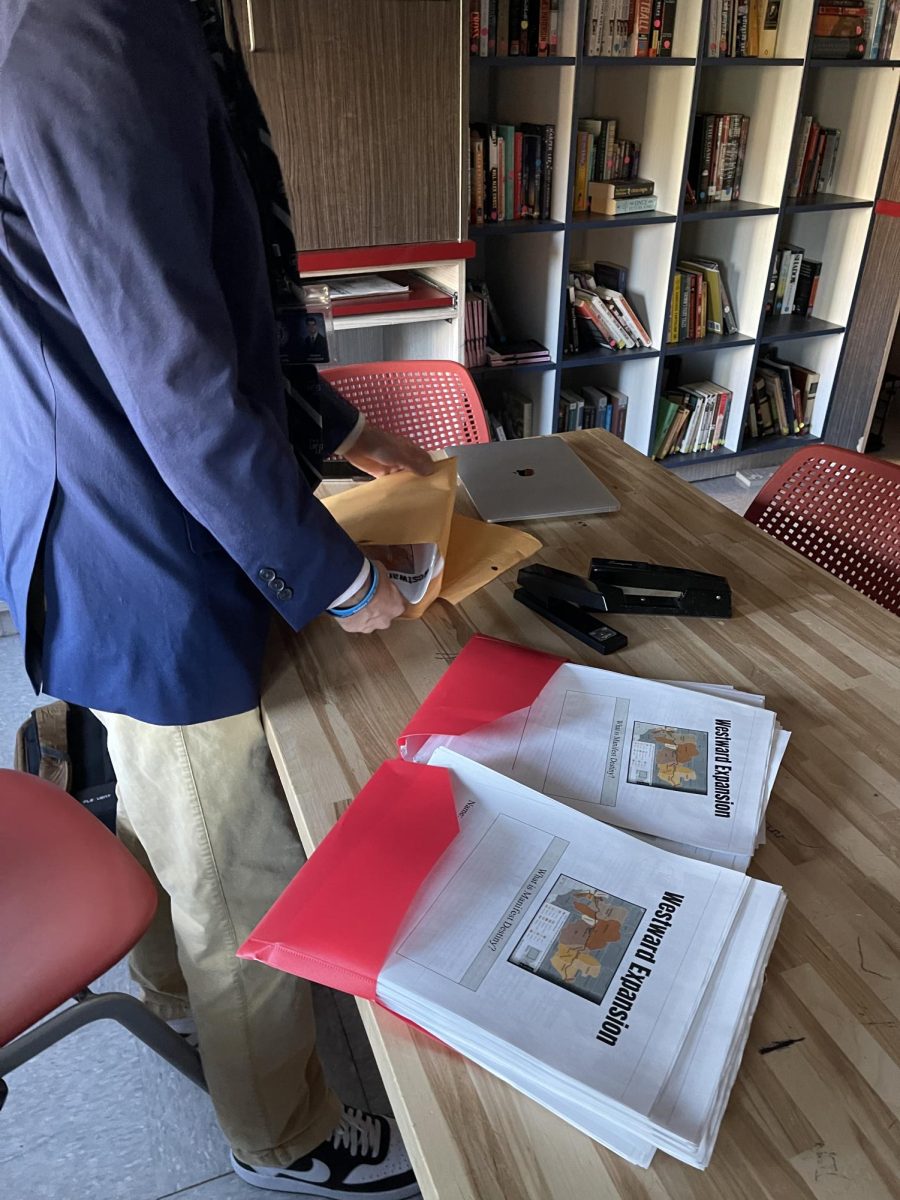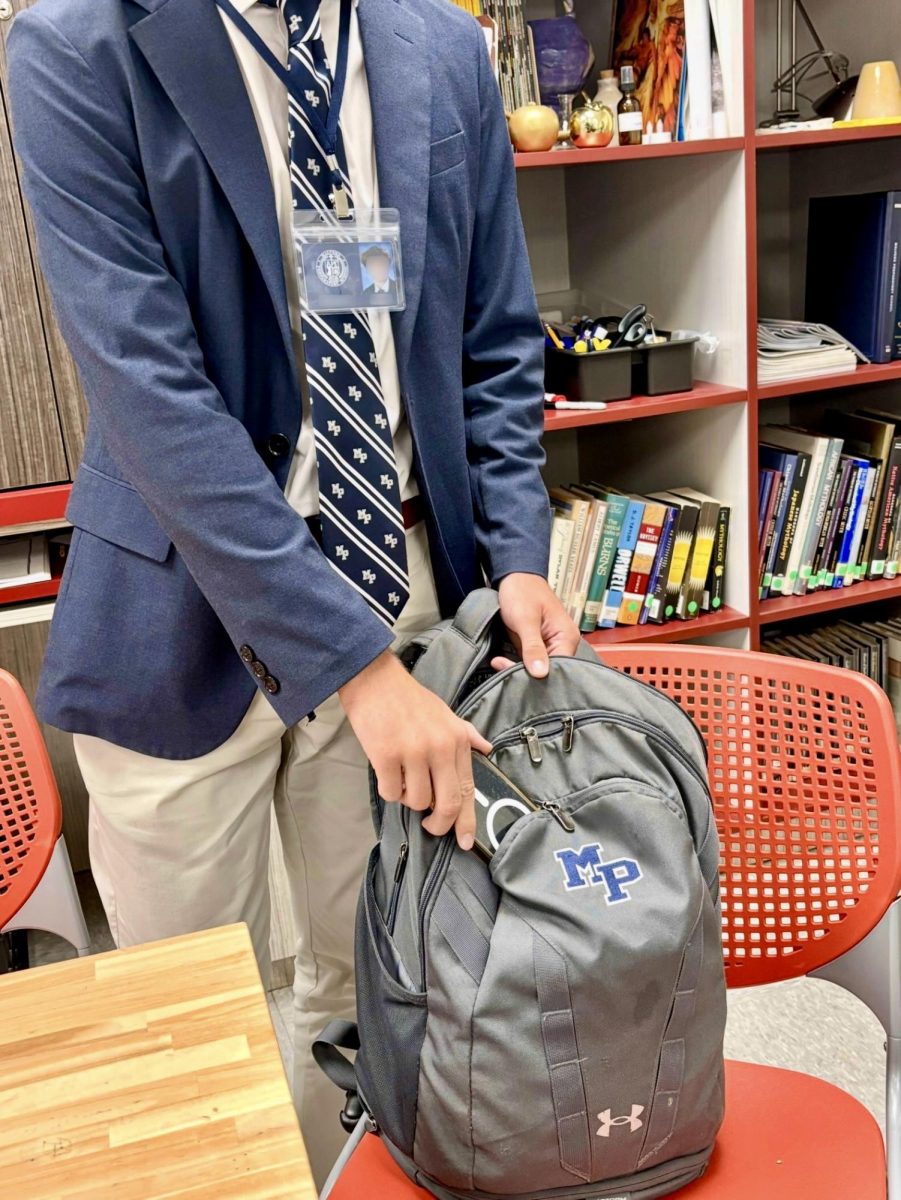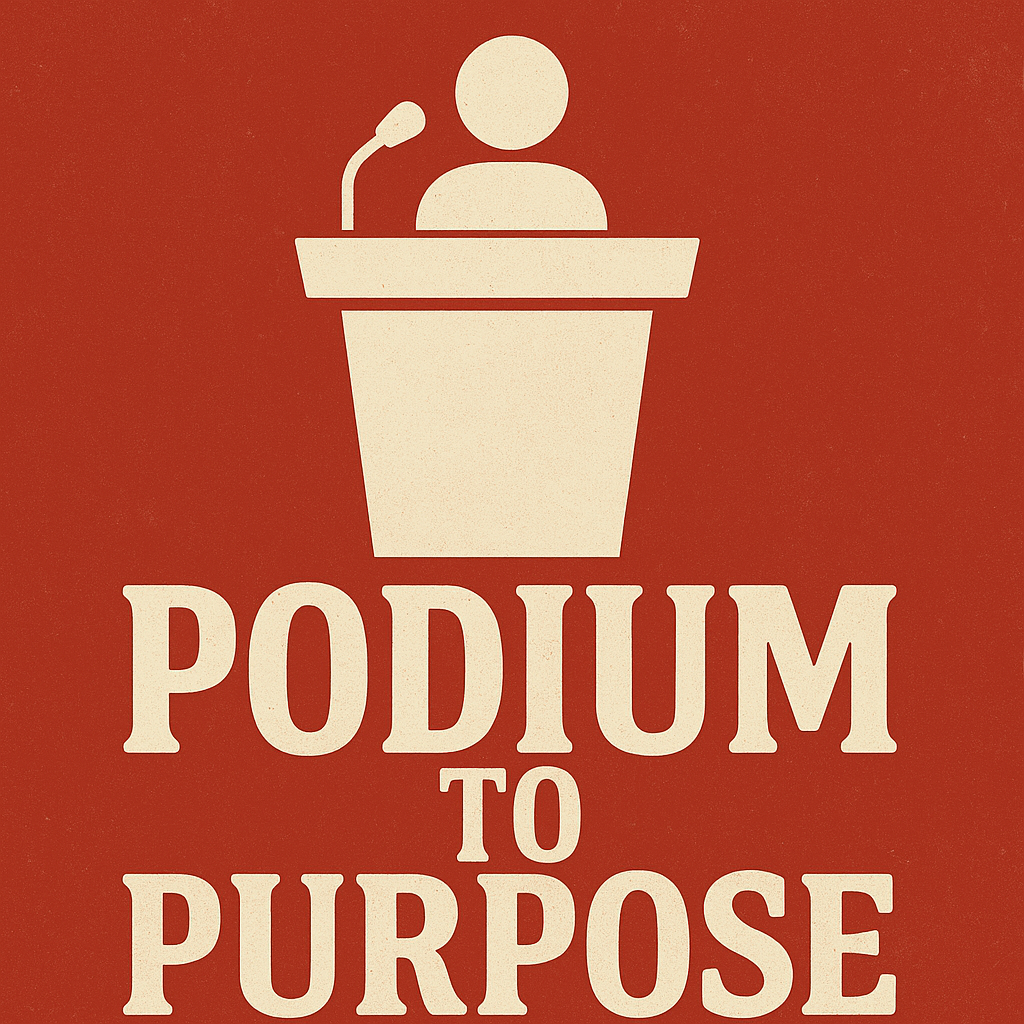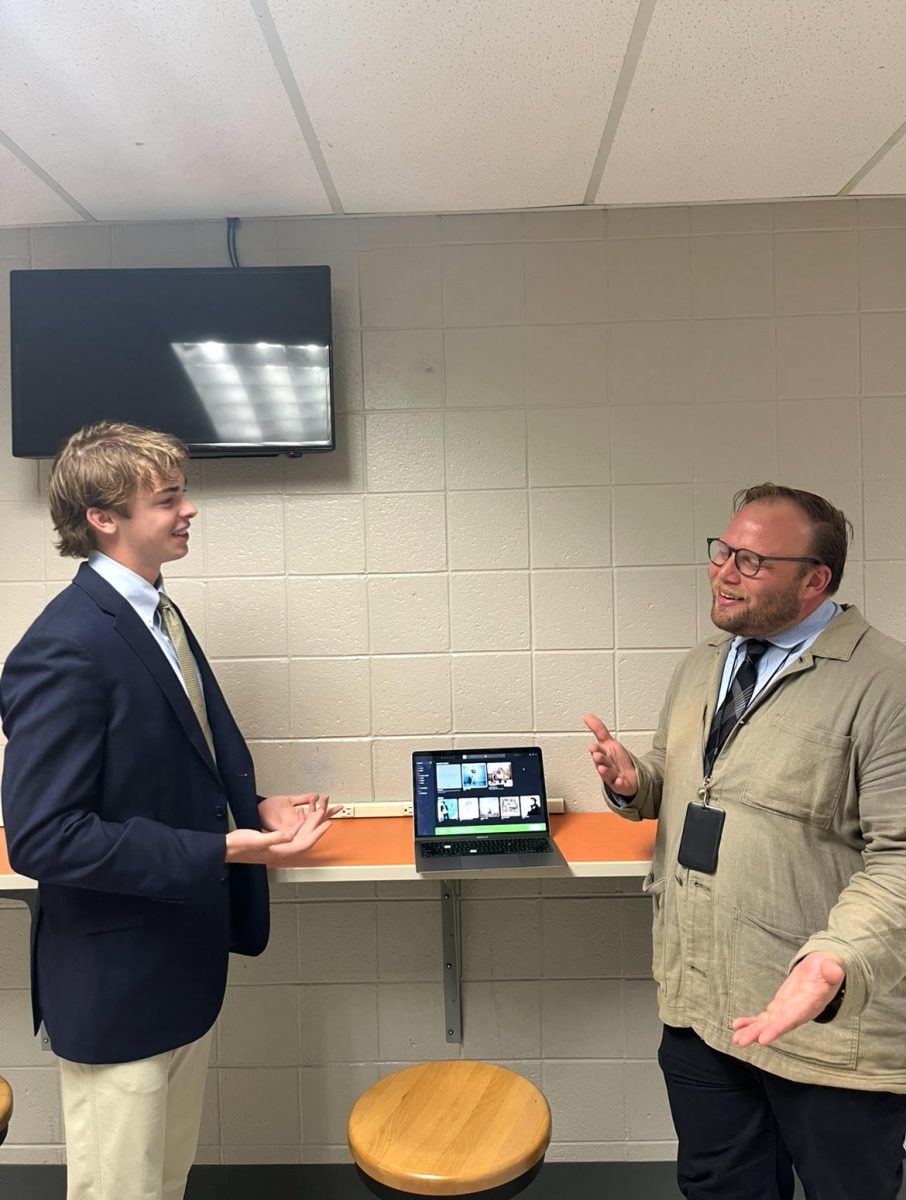Director of Technology explains network changes.
One of the most highly talked-about changes this school year is the new wifi system.
Over the summer, the Technology Department completely overhauled the network.
[box type=”shadow” align=”alignright” class=”” width=”100″]
Related Opinion:
Malvern needs to unblock Netflix
[/box]“From a network standpoint, there have been quite a few changes,” Director of Technology Mr. Terrence Norko said.
“Fundamentally, we went back to the drawing board with the wifi. The vendor we were using for the existing setup had not been keeping up with the times,” Norko said.
Norko said Malvern looked at other vendors that were much more current. “We knew that point was coming, the question was when that point was going to come,” he said. “We jumped four or five generations in hardware technology.”
The new wifi uses Cisco Meraki, which is a set of wireless equipment and software meant to handle high amounts of traffic.
“The software is an MDM (mobile device management) solution. We are using it for encryption, identification, and authentication,” Norko said. “Otherwise, all of that authentication and encryption has to be set up by hand.”
Student reception to the new system has been mixed.
For some students, the performance of the wifi has been excellent.
“Overall, it is better than last year because you had to sign on all the time. It seems a little bit more stable,” sophomore Pat Sayers said.
However, other students feel like the performance for the wifi has decreased.
“I prefer last year’s wifi,” senior Benjamin Koo said. “This year’s wifi is excruciatingly slow.”
Senior Sam Li agrees with Koo. “Every website I visit takes minutes to load,” Li said. “It’s frustrating and annoying.”
“When I try to do some work on a Chromebook, it takes 30 seconds every time I try to connect to a new page,” said sophomore Rohan Jhunjhunwala. “For a device that is designed to be used on wifi, that’s pretty bad. It’s faster to run a flash drive to someone else on campus than it is to send [a file].”
Other users are having trouble connecting to the wifi at all.
“I just went on data for the beginning,” senior Matt Heisler said. “Last week I tried to sign up for [the wifi,] but I couldn’t. I just gave up on it and I went back on data.”
An application which must run on personal devices in order to use the wifi, called Meraki Systems Manager, requests a wide variety of permissions. Permissions which are necessary to run the app include location, camera control, and the ability to modify the contents of the device’s storage.
Once installed, the application requires another level of control, including the ability to erase all of the device’s data and disable the camera.
Many students have expressed their frustration for having to install an application in order to access the wireless network. There has been a vocal outcry among students who value their privacy.
In an email addressed to students and faculty, Norko said that Meraki does not have access to any of these features.
“We do not ask Meraki to offer any additional services,” Norko wrote in the email. “So your device and the information contained on your device are not tracked or reviewed by Malvern Prep or Meraki.”
Norko said that the intentions of the application are related to security. “What it does is that it identifies you, it identifies your device, and it verifies that your device is a device we know about,” he said.
“The software is capable of doing other things, but we’re not using it and neither is Meraki… it is not enabled,” said Norko. “We can’t change the verbiage of what it says we are using it for.”
However, many students still remain skeptical. A few students cited incidents that occurred last year as a reason for their suspicion.
“I just think that after all of the issues with Facebook and Twitter scandals, and the incidents with teachers and students, I don’t really think that when push comes to shove, they won’t try to access the data,” Heisler said.
According to the documentation on Cisco’s website, system managers can choose how users are signed into the wireless internet. These options include requiring users to install an application.
However, the documentation shows that there are other options to log into the wifi. This includes having users sign in every time, much like the old system. In addition, there is the option of using a Google account, which would allow users to sign in once with a school-approved account.
Even if the wireless was to change to a different system, changes would not be in effect until next year. “We typically do not do [any upgrades] during the school year.” said Norko.
“Now that we have started the school year, it is not feasible to change,” Norko said. “It would have to be next school year.”
Norko said the change to an application-based system is a result of feedback.
“The feedback from last year was that everyone was tired of signing in every hour,” Norko said. “This is the solution.”
Some students, like Sayers, don’t mind the app. “I’d rather have the app just because it doesn’t affect me,” Sayers said.
However, given the requirements of the new application, other students would prefer to go back to the previous login situation.
“I would rather log in every time. The password and everything was saved [on my device], it really just took opening up the internet and pressing login,” Heisler said. “[It] wasn’t that big of a hassle.”
Some students are attempting other solutions to connect their devices. As a result, many students have turned on mobile hotspots in order to get around using the wifi on other personal devices such as laptops.
Most of the reasons students create their own hotspots are due to some of the disadvantages of the existing wifi.
“[They] don’t like the idea that someone can go through their phone just because they signed on to the wifi,” Sayers said.
“People use their hotspots only because the wifi is terrible. The wifi isn’t terrible because people use their hotspots,” Jhunjhunwala said.
These user-generated hotspots are discouraged by the technology department.
“When a student turns on their phone with the hotspot [enabled], they are sucking up a channel that we are using, and everyone else gets kicked off,” Norko said.
These hotspots may further increase congestion. In fact, Norko cited hotspots as one of the major reasons for teacher Chromecast problems. “Students are constantly firing up their hotspots and there are only so many channels in the spectrum,” Norko said.
A few students don’t believe that these hotspots are to blame.
“In Mrs. Geider’s class, [the Chromecast] disconnects 3-4 times a class. There is not one hotspot open in that room,” Jhunjhunwala said.
Regardless, the wifi and Chromecast problems have altered the plans of teachers.
“There has been at least been one class where the teacher had to do something else or work around what they had planned because chromecast wasn’t behaving,” Sayers said.
Despite this, Chromecasts will most likely be here to stay.
“They are far more manageable than the old way of doing it,” Norko said. “There’s considerably less hardware that has to be managed from a cost and labor standpoint.”
The new wireless system is also encrypted.
“One of the reasons we got rid of [the previous network] was that we were unable to secure the connection between your device and our network,” Norko said. “Now it is fully encrypted. Your data traveling across our network is encrypted end to end,” Norko said. “There’s no way for anybody to get to any of the data traveling.”
Norko said that if students and faculty push for the previous login-based solution, this does come at a cost.
“If we went back to the other solution, the wireless would not be encrypted. There’s no way to force the traffic to be encrypted,” he said.
With this new upgrade also comes a quality assurance change. This change will ensure that students can still access their Google-based work, even if the network is congested.
“We have done a lot under the hood in terms of how we are handling traffic,” Norko said. “Prioritization of traffic that needs to get out, versus traffic that is nice to get out.”
Norko said this prioritization includes Google services such as Gmail and Google Drive. “Other traffic that is not necessarily top priority will get out with whatever is left over,” he said.
The IT department has also implemented a new web filter exclusively for Chromebooks. This software, called Securly, is a cloud-based web filter. This filter is on top of the classic wifi filter for every web-connected device on campus.
The Securly filter blocks more websites than the original filter. At first, this included social media websites such as Facebook and Twitter. With Chromebooks in the Learning Commons, used frequently by students, many were angry about this change.
A few weeks after this new filter was discovered by students, adjustments have been made to the list of blocked websites. Social media websites are now accessible again, although sites that were blocked by the old filter are still restricted.
At this time, the Technology department and other faculty members are calling for patience.
“A lot of schools and organizations have significantly more IT people working for them,” Dean of Faculty Coaching and Development Mr. Kevin Whitney said.
“You’ve got three people supporting a network of 750. I believe the industry ratio is something like for every 50 to 75 users, you have one IT person,” Whitney said. “We probably should have ten [people].”
The best way to keep the wifi working? “Don’t turn on the hotspots. You’re killing the network,” Norko said.