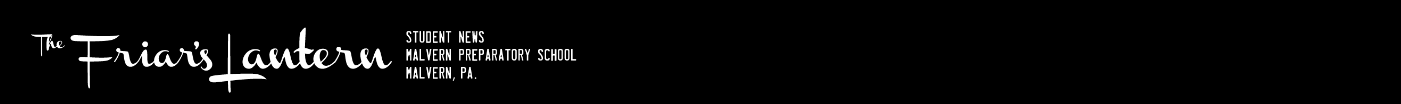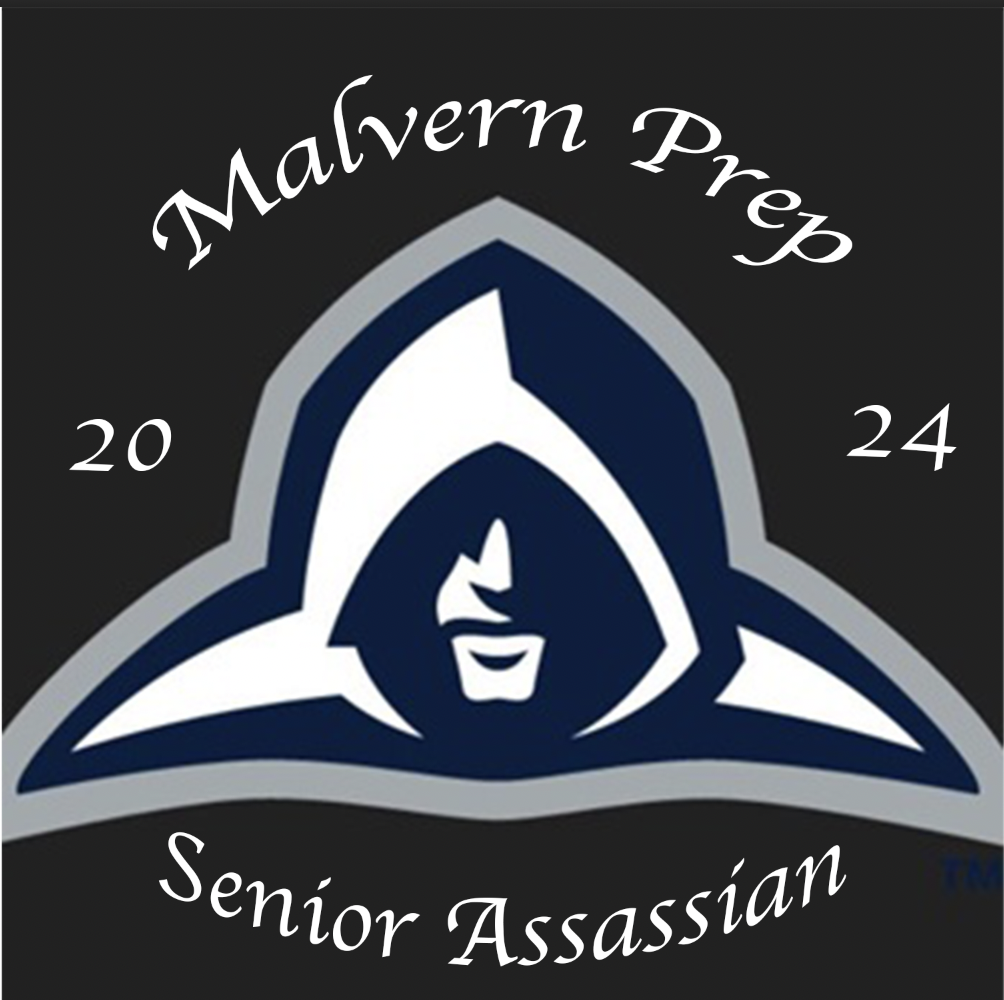For a large portion of the company’s history, Microsoft’s popular operating system Windows has remained relatively static when it came to any type of changes involving the user interface. Sure, there may have been some tweaks such as the inclusion of the glass-like interface called Aero inside Windows Vista and 7, and the much more colorful Windows XP made Windows much less of an business-oriented operating system. However, aside from the dramatic change from a text-based interface to a much more graphical one in the start of Windows 1.0, Windows 8 will be a radical change from Microsoft’s somewhat outdated setup. With the inclusion of the formerly-named Metro interface, some critics argue that the large change may be too much for some.
Boot-Up
From all of the presentations Microsoft has given about Windows 8, one of the points they have emphasized greatly was the speedy boot time. In the end, all of the trimming from the boot process has proven itself useful. As soon as you turn on your new Windows 8 machine, most users will see a decrease in their boot time than the previous iteration of Windows. On the machine I reviewed, the computer changed from a sluggish boot time of 2 minutes and 13 seconds to a 30 second wait until the login screen appeared. While it could fluctuate between a few seconds, generally, the computer has booted up faster than before.
The New User Interface
It is almost too easy to see that Microsoft wanted to make amends with users that has owned touch-screen computers with the latest version of Windows. As soon as the computer has finished booting, you will be greeted with a “lock screen” that is similar to the style used in Microsoft’s own Windows Phone 7. While I found this function useless for computers without a touch screen, it is nice to know that Microsoft kept in mind mobile computers such as tablets. After you unlock the computer using one of three methods (A password, an option using a PIN number, and an option to a picture unlock where you preform gestures on a specific point on a picture), Microsoft’s new “Metro” interface instantly comes to greet you.
The new interface is a radical change from the old, almost 3D-like interface. As Windows 7 wanted to seem almost transparent and glass-like, Windows 8 wants to be solid and flat. Everywhere you look, there is almost everything in solid, bright, and easily identifiable colors. Transparent and opaque blues are traded in for a bright, solid blue. Everywhere you look, it feels brighter and clean. Personally, I feel that this a step in the right direction and reduces confusion for users. However, some people may think the opposite and that it may be less intuitive. Either way, your understanding of Windows needs to change so that you can use the interface much more successfully. Even then, that’s okay. Microsoft has included the classic GUI in their Desktop “app” on the Start screen for those that have legacy applications or just adverse to change.
One of the downsides of the new interface is that it is clearly meant for touchscreen. There is no doubt about it. While you can use the scroll wheel to get around the interface, it just feels much more natural to reach your finger out and slide the screen across to get the application you need. On more than one occasions, I actually tried to touch the screen, then I realized how silly I looked. As I was using it, I just felt that it was more natural to use it with a touch screen. In most cases, manufacturers will include a touchscreen in their new products for a premium. Otherwise, in most cases, people will feel cheated out of a good experience.
Performance
Other than boot times, Windows 8 makes sure that your computer feels a lot faster than Windows 7. Doing things just feels a lot speedier than usual. Opening applications, web browsing, whatever, Windows 8 is designed a lot smarter to meet your demands. While it won’t allow you play World of Warcraft on your five year old computer, it will make slower systems much more pleasurable to use. With the inclusion of Metro and the fluidity it requires, it makes using your computer a better experience than ever before.
Price
In the past, most users wouldn’t even upgrade as soon as a new version of Windows came out. One of the biggest reasons for that is the almost scandalous price required to upgrade. Depending on what you wanted out of the computer, you could pay upwards of hundreds of dollars. Even then, your computer may not be compatible with the newest version, thus costing even more money. However, taking a leaf from one of their biggest competitors, Apple, they decided that it would be better to keep the software cheaper. If you have bought a computer recently, you might be able to pay $15 for the upgrade to Windows 8. However, the regular edition of Windows is $40 and the Pro version of Windows is $120.
Other Test Notes
- After testing the unstable beta versions of Windows, I would notice a radical change in their iconic “blue screen of death”. Instead, it is simply a frowny face made with a much simpler error message.
- Setup was a lot quicker. Took 20 minutes as opposed to 90 when I installed Windows 7
- There are almost no applications in the Windows Store
- There are a few applications that allow you to manage you other Microsoft products, such as your Xbox
- Used the desktop application more than the other applications
Should you buy it?
Honestly, I don’t see why not. If you are against the new interface, then you can use the desktop application. At a lower price, it is a lot more affordable for the average user. The inclusion of Metro should be positive for most people. The Windows Store, although lacking right now, is growing in popularity. Even if you disregard all of that, the performance boost should be enough to justify the cost. While some people may be doubtful at first, Windows 8 could ultimately be a good thing for Microsoft.