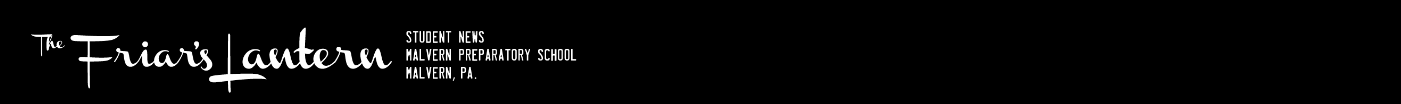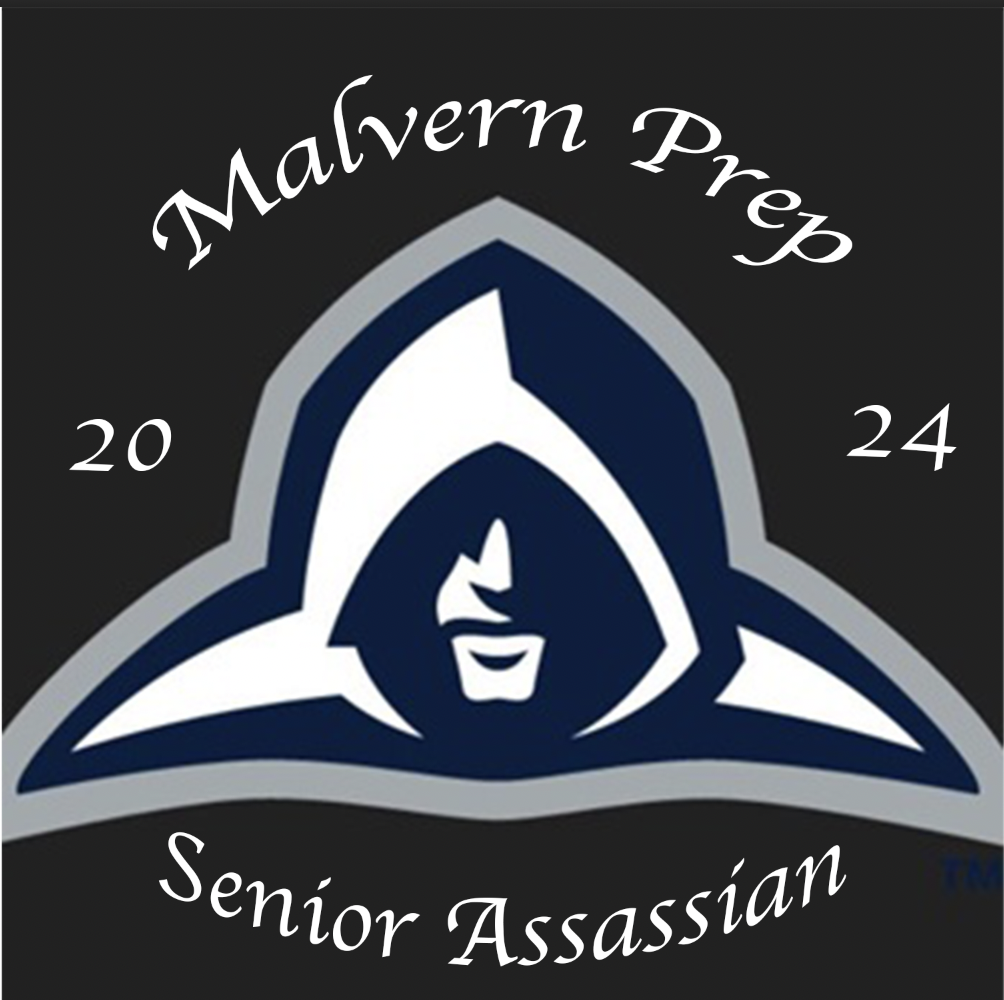A look at the chromebooks, and current student/faculty opinion.
 Over the past few years, Malvern has undergone many changes to its technology – most notably with its transition from desktop computers to Chromebooks.
Over the past few years, Malvern has undergone many changes to its technology – most notably with its transition from desktop computers to Chromebooks.
The main features of the chromebook are its portability, light weight, and its integration with the internet. Students can access their files on any device by signing into their Malvern Prep Google Drive account.
Some students like the ease and speed of picking it up and using it. They also enjoy the accessibility of files.
“It is good that we have computers for all of our students,” junior Liam Close said.
Other students note that the devices come with some challenges.
“Considering the imperfect internet we have, we should not have computers which depend on [the internet] so much,” junior Turner Emery said.
Senior Anthony Ciro said that he brings in his own personal computer to school if he needs it. “I seek to avoid Chromebooks at all costs,” he said.
The opinions differ among the faculty members too.
English teacher John Bohannon uses the Chromebook for his class. He said that they are effective for vocabulary, quizzes, and writing.
Mrs. Susan Giordani, a fellow English teacher, uses Google Docs. She uses Chromecast, the new projection system which is integrated into Google Chrome to “cast” what is ever on the laptop screen. Chromecast replaced smartboards at the start of the 2015-2016 school year.
The Chromebooks also have positive support in the Computer Science field. Mr. Lou Osinski, science and computer programming teacher, is satisfied with them, “in the sense of creating assignments and using Schoology.”
Chromebooks do have limitations, Osinski said. “They are not a laptop replacement.”
Many students and faculty support the idea of the chromebooks, but some do acknowledge difficulties that come along with the change.
Bohannon said, “we have been on a learning curve.”
And as this learning curve continues, we currently have people from all sides of the spectrum ranging from full support to disappointment.
The trend of bringing in personal devices continues even with Osinski. He brings in his own personal Windows 10 laptop, which he uses for a lot of his “day-to-day” stuff. He prefers his personal computer to a chromebook.
As we continue to see the growing technology changes at Malvern, we should start to see some improvements. Director of Technology Mr. Terrence Norko discussed future plans for network upgrades in his online answers to the 2016 Town Hall questions.
In terms of the problems with internet connection, Norko wrote that the IT department has “isolated the source of the problem.” He said that when their upgrade project is complete, Malvern will be able to support 1,900 simultaneous connections which will also cover the common areas between buildings.
“As technology changes, the workforce needs to adapt and react,” Norko wrote in a response to a Town Hall question posted on the Malvern website. In comments addressed to parents, he wrote, “Companies of all sizes from enterprises to startups are utilizing Google tools and hardware. By using multiple tools we are teaching your sons to think and react differently. This helps to set them apart as they now know multiple tool sets to solve a problem.”