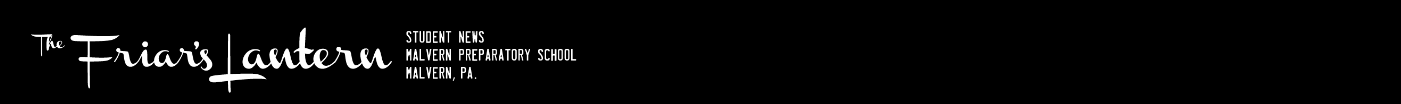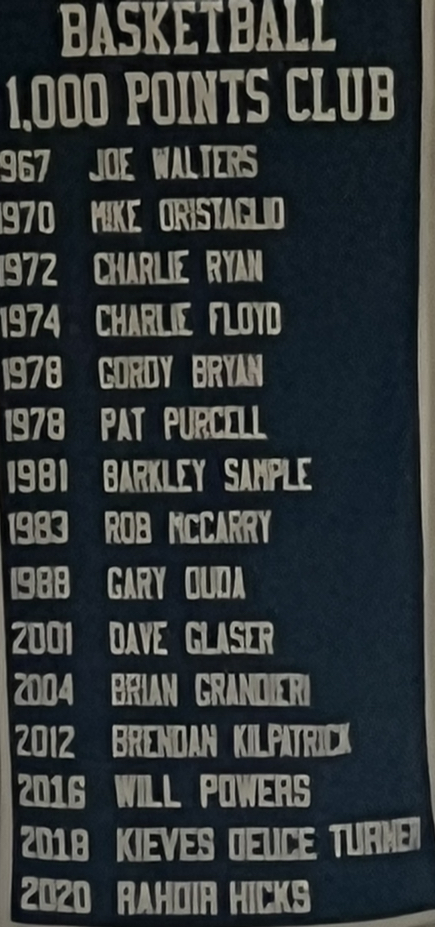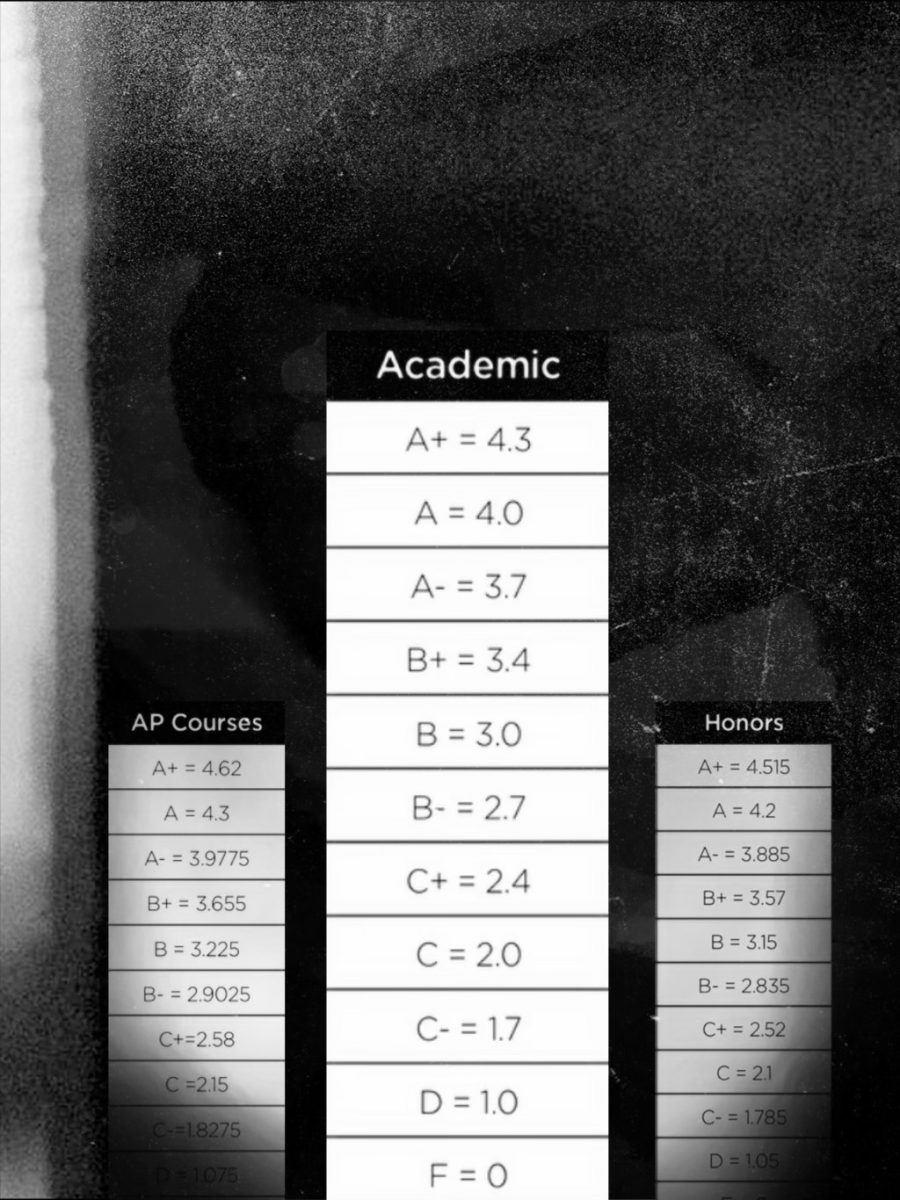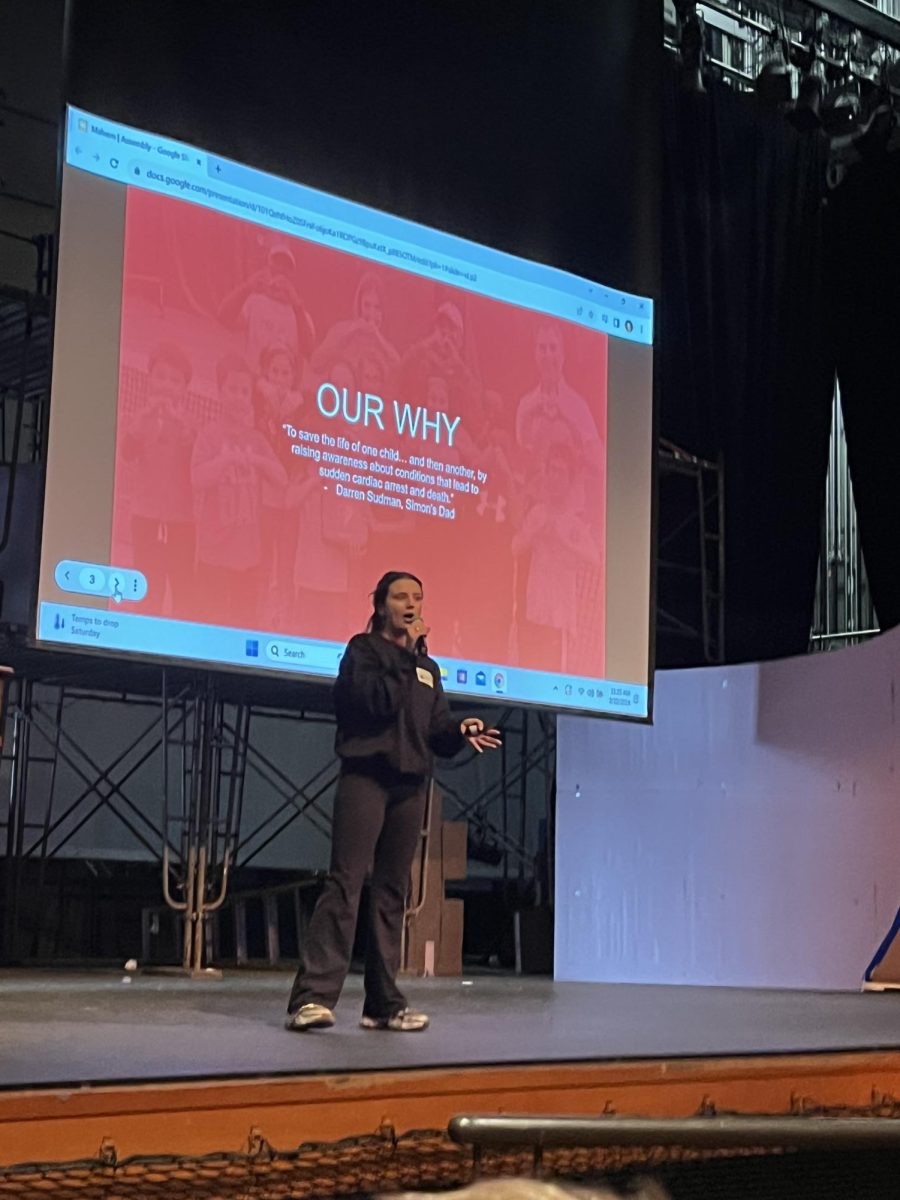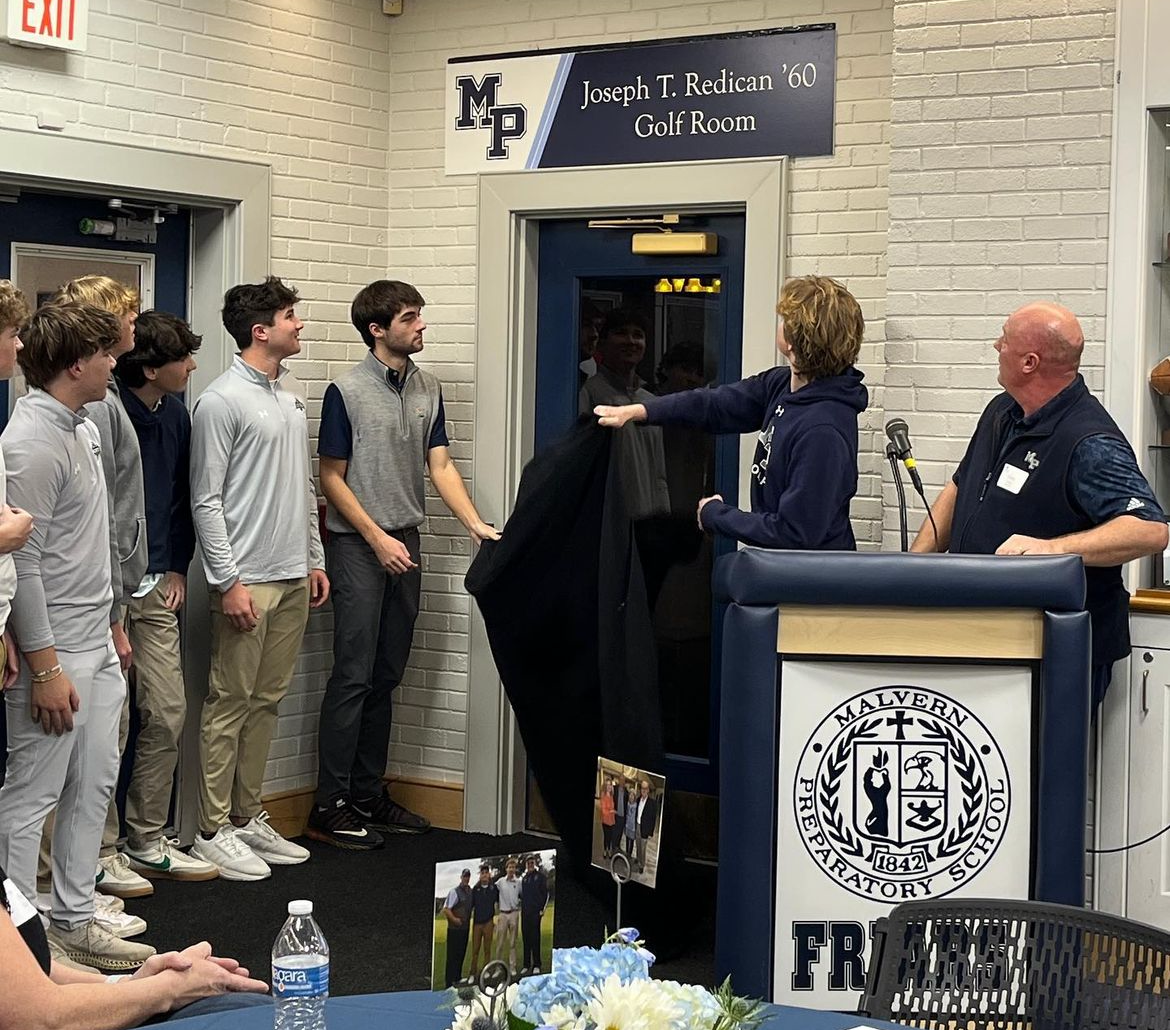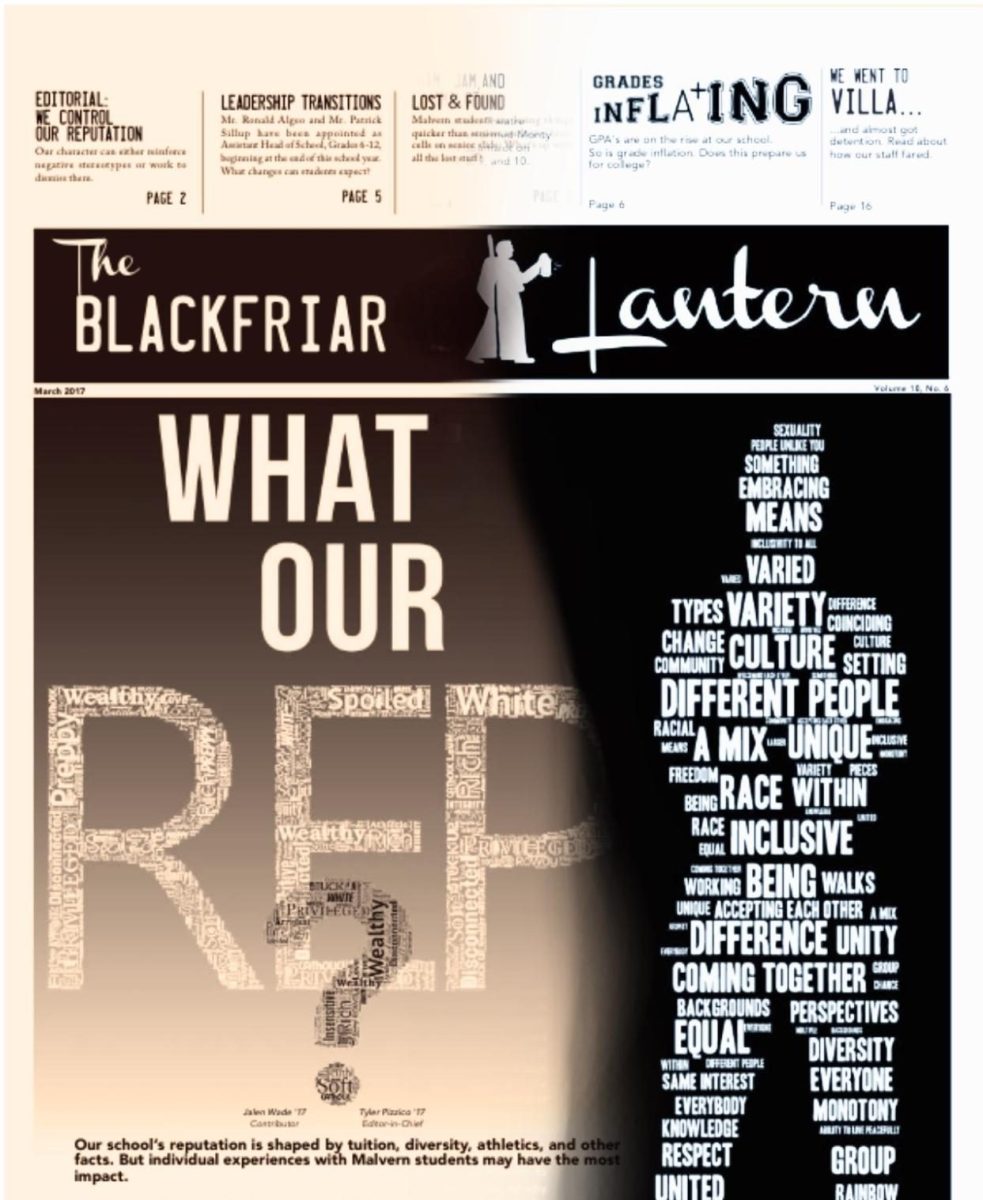The rollout of MyMalvern for the 2016-2017 school year has its kinks, but most of the Malvern community is excited about its potential.

For the second year in a row, Malvern is once again launching a new grading system.
MyMalvern, a personalized site for Malvern run by OnCampus, has replaced the grading system in place for only the 2015-2016 school year called Schoology.
According to a previous story by the Blackfriar Chronicle, the reasons for the switch included Schoology not syncing grades to Blackbaud, Malvern’s grading database, students not being able to download important files, and Schoology being unresponsive in dealing with these issues.
[perfectpullquote align=”right” cite=”” link=”” color=”” class=”” size=””]“We wanted to brand it MyMalvern so everybody understands it is a portal inside with different products.”
-Mr. John Street[/perfectpullquote]
Associate Director of Technology Mr. John Street said that Malvern had to pull the plug on the old learning platform. “Schoology was not going to be able to do the things we needed it to for us,” he said.
Street said that the Technology Department started the process of transitioning to the new grading system back in the spring of 2016. The system is actually named OnCampus, but the Technology and Communications Department worked together to brand it “MyMalvern.”
“We wanted to brand it MyMalvern so everybody understands it is a portal inside with different products,” Street said.
Students, teachers, and parents can access MyMalvern by clicking a link at the top of the Malvern website. Inside, the Malvern community is exposed to a plethora of new features.
One of those features includes the interconnectivity of the different applications Malvern uses. Street said that students can get to academic and athletic schedules, transcripts, student progress, and important forms much easier than before.
“We have activity groups, athletic groups, calendar, all on that one central location now,” Street said. “Before, we were all over the place.”
Another part of this interconnectivity is the integration between MyMalvern and Blackbaud. Street said that last year, Schoology did not transmit grades to Blackbaud, which was a pain for teachers and the Technology Department alike who had to manually insert every single grade. Now, MyMalvern can sync grades and class changes to Blackbaud every 30 minutes because Blackbaud owns the company that owns OnCampus, making integration easy.
Street said that the Technology Department has been sending out emails to Malvern students and parents in order to get them up and running with MyMalvern. One problem he said students have been experiencing is viewing their gradebooks, an issue junior Casey Lauder is facing.
“[MyMalvern] is not user friendly,” Lauder said. “It is hard to see your grades.”
[perfectpullquote align=”right” cite=”” link=”” color=”” class=”” size=””]“[Malvern] doesn’t stick with one thing. They are probably going to change it to something else again.”
-Casey Lauder ’18[/perfectpullquote]
Lauder personally liked last year’s Schoology better because it was easier to understand and access. Senior Andrew Paris also liked Schoology but thinks the new system has promise.
Paris liked to use Schoology’s mobile app, which sent notifications about grades, messages, and assignments right to his phone. He misses that feature, as he currently has trouble with seeing his assignments on time.
“I have teachers putting homework on the bulletin, but they told us to check the assignment center, so I’m not seeing stuff I’m responsible to do, which is a pain,” Paris said.
However, Street said that students can set up notifications to both their emails and by text messages on their phones. Students can do this by going to “Settings” under the “Profile” tab, then clicking the “Notifications” tab and setting up the feature. Street said that the Technology Department will be sending out an email with this information.
This communication between teacher and student is something that calculus teacher Mr. Kevin Moore is working on improving in his classes with MyMalvern. He likes MyMalvern so far and thinks it has a key improvement over Schoology for him.
“The benefit is that I can post an assignment to more than one class without copying it into the next one and the next one,” Moore said. “It’s all in the same window.”
Other benefits in Moore’s opinion includes the easy access to faculty forms and the combination of the school, athletic, and individual calendars all into one.
One thing Moore emphasized was that he is still very much in the learning process with MyMalvern.
“I think I have a base knowledge of it, but I do not think I will ever stop learning about this,” Moore said. “Maybe I could quiz on here, which is a neat opportunity.”
Given that Malvern has switched grading systems twice over the past two years, Lauder thinks MyMalvern may be on the way out after this year.
“[Malvern] doesn’t stick with one thing,” Lauder said. “They are probably going to change it to something else again.”
Street acknowledged the fatigue over the multiple changes in grading systems but was confident that MyMalvern is a permanent solution.
“You never want to have to do that,” Street said. “But technology changes all the time, so however, I think in the long run this is going to be such a better fit for Malvern.”
Paris said that once everyone gets on the same page with MyMalvern, things will work out.
“I think everyone should give it a try and don’t bash it until you are familiar with it,” Paris said.
Moore said that MyMalvern will take time to learn and community collaboration is important to get the hang of it.
“I think it is important to recognize that not everyone will be perfect at it at one time,” Moore said. “We can all learn from each other.”